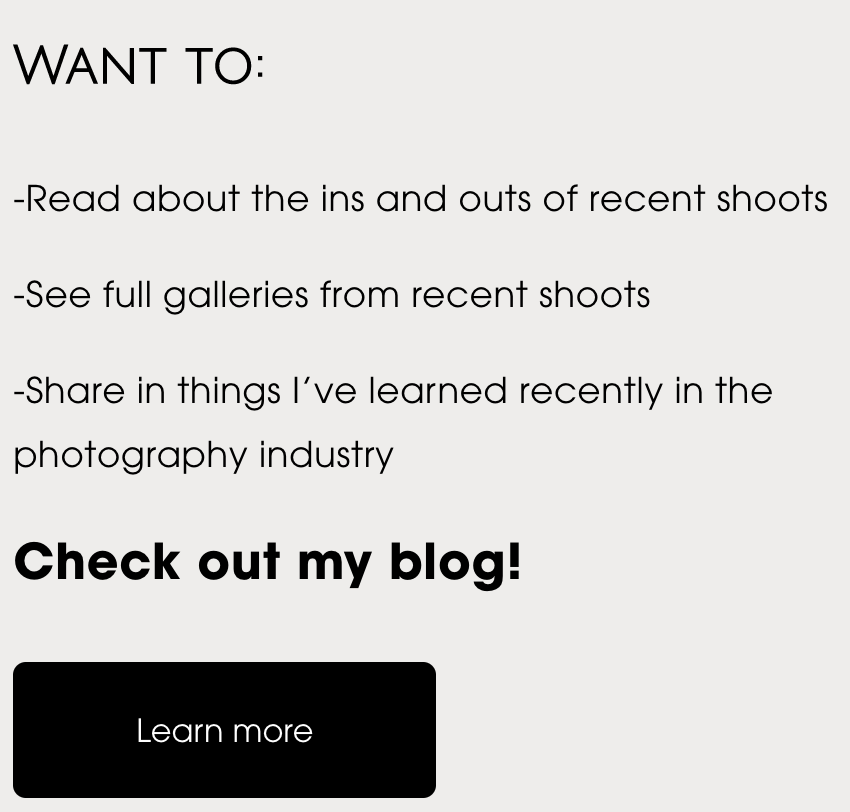11 Tips for Designing Your Own Website (Including SEO)
- Part 1 of Designing a Website Series-
~for photographers and basically everyone else.~
I’m really passionate about today’s blog, maybe even more so than normal. Want to know why? I’m fully self-taught in designing websites and starting my own business. There wasn’t an option (aka money) to pay someone to create a website for me, so instead I dug in to do a lot of learning.
While this blog post will be largely regarding making a website as a photographer (since I’m a California Bay Area-based photographer), it is applicable to ANY industry/brand!!! Specific details included might be more related to brands that are visual arts-centered but these overall subjects and tips have widespread importance to anyone designing a website.
I also have to mention that this blog post was originally MUCH longer because it dove into depth into Search Engine Optimization. For the interest (and sanity) of readers, I have split up the blog into two separate posts. When you’re finished checking this one out, keep an eye out for Part 2 (and follow me on Instagram to know when it’s coming): 3 Tips for How to Design Your Website with Search Engine Optimization Strategies - Part 2 (update: link attached! go check it out!).
Create a clear goal for your website
The first website I ever made was a hot mess. No joke. At the time, it was all I knew and I wasn’t sure if I was trying to showcase myself as a job applicant or my photography portfolio and so I attempted both. It wasn’t until I decided there was no point in having a half-and-half website that had no clear goal that I knew it was time to go full photography. Around that time, I had been doing paid photography for several months and I felt like my current website didn’t serve my clients in a clear way or give them any instruction on who I was as a photographer or any direction towards what investing in me looked like. So… don’t be like old me, and instead, have a clear goal for what you want the outcome of people using your website to be.
That leads me to step 2: deciding on platforms.
2. Decide on your website platform
Do your research on the website platform that is best for your needs.
Here is a link to a great Youtube video by @SantrelMedia that compares common website platforms. As a photographer looking to redo my website and start fresh, I was deciding between Squarespace and Showit. My old website was located at Wix.com, and I also currently contract doing website development for an animal sanctuary that uses Wix; let’s just say I did not have a pleasant experience with the user experience for Wix.
Therefore, when the time came for me to make a new website, I was very excited to transition to Squarespace even though it was more expensive. With that being said, at the time Wix was great because it was free and I hadn’t yet invested in what I was looking for (although I recommend if you are going to make a website, go all in.)
While I did a little research into ShowIt as a platform, I didn’t do an extensive amount since so many people have personally recommended Squarespace to me. The Youtuber from the video linked above also does not include ShowIt in his comparisons, so make sure to look into that one, especially if you want more free reign in your design.
I recently listened to a podcast with one of my favorite photographers and podcasters, Cassidy Lynn, who mentions ShowIt. Listen here for why she recommends ShowIt as a platform.
Several great platforms to look into:
-Wordpress
-Squarespace
-Showit
3. Brand Tone/Voice
Ahhhh, brand voice. I can’t decide if this is a buzzword, but it is incredibly important either way. In today’s world of consumers looking for authenticity in a brand and feeling connected, it’s crucial to get your brand voice down. Are you fun, free and goofy? Are you a bit more serious but driven? Are you all about emotion or do you like to stick closer to the book in your language… None of those are wrong, but you just want that to show through on your website!
If you are a photographer for example and your website comes across as formal and slightly cold, but what you offer clients is actually a warm, fun, happy experience, you won’t attract your ideal clients! Change up your language! I suggest speaking out loud what you want to communicate in any given sentence, caption, or title, and directly writing it down on your website.
4. Cohesive Design and Color
Having a cohesive design and color for your website is essential.
It ties in with #3 in branding because people will start associating your brand with your voice, color, and logo. I suggest using a resource such as Coolors to pick several colors that tie well together for your website. Or if you already have a logo with colors, pull the exact hex codes for those and use them on your website platform. If you want variations of colors, you can use a resource like https://www.color-hex.com/ to get hex code color variations and shades of that (or several) color(s).
The same goes for text! If you have specific fonts that you use in your logo, use those on your website. A design rule of thumb I learned was to never have more than three fonts in a design. It starts to get a little more chaotic after 3 fonts so pick a couple and stick to them, especially keeping consistent with italics and bolds for titles vs paragraphs, etc.
5. Decide on your website’s flow
Your website flow and calls to action (#6) work hand in hand. You cannot have one without the other.
What counts as website flow? -> It’s how people come to your website and move through it. For example, and this will likely be the most common, someone will find a link to the home page of your website (whether through social media, google, etc) and they will start looking at your website. How they will move through it depends on what you put on your home page. Do you start with a title and picture of yourself? Do you put links to your product or your portfolio? Where do you place a section with your social media icons?
How you arrange all these items on not only your home page but your entire site matters.
On my site here at www.brynpowerphotography.com, I have sections with small descriptions and links to the most crucial parts of my website that I want people to end up eventually: my professional portfolio, my personal portfolio, about me, working with me (investment), my blog, and social media. From there, people can decide what to look at on my website.
Make sure you have a strong header. Put links to what you find to be the most important pages in your header and have them organized logically.
6. Include clear calls to action on every page - Never Have Dead Ends
As I mentioned above in number 5, you cannot have a good website flow without clear calls to action. If nobody knows what to click next or where to go on your website, they will get EASILY bored. Let’s face it: nobody has long attention spans these days, so how can we get people to stick around?
After every “section” or blurb on your website, ALWAYS have a call to action. Example calls to action can include:
- “Click here to see” my professional portfolio.
- “Work with me”
- “Want to know more about me before booking? Check out my About Me page!”
- “Learn more about investing in me”
- “View all my portfolio work”
- “Enroll today!” or “Sign up for my newsletter now!” - (I don’t have either of these currently but they are great ways to hook people into your site and services.)
The more calls to action you have, the longer people will probably hang around on your site. My first site had literally zero calls to action. I’m not kidding. When I started learning how to make an effective website, I went back to look at how my website held up to all the tips I was learning and let’s just say… it did not do well. YOU CAN DO BETTER THAN I DID!
7. Include testimonials
While “authentic” feels like a buzzword nowadays when it comes to talking about brands, it is no less true or important. Making a potential client feel comfortable with you and feel they can trust you makes you seem more authentic and genuine. Also, especially with photography (but this is also true with other brands), the client could be paying you a lot of money for a service so they want to know it is a sound investment.
Ask yourself, if you were comparing two photographers you thought about hiring and one had stories from clients with their experience using X photographer, and the other photographer (let’s call them y) had no such thing listed on their website, who would you be more inclined to trust and feel safe hiring?
Easy. Photographer X.
Include testimonials.
8. Search Engine Optimization
I could talk about Search Engine Optimization all day, and in the first draft of this blog post, I did. If you follow me on Instagram (@brynpower.photography) you saw me scroll the length of the blog post and also probably thought, “No way am I reading that whole thing”.
My sentiments exactly. Therefore, I have broken up the original blog post into two parts: this one (Part A - Tips Outside of SEO) and Part B (nitty gritty details about SEO).
I could talk about Search Engine Optimization all day, and in the first draft of this blog post, I did. If you follow me on Instagram (@brynpower.photography) you saw me scroll the length of the blog post and also probably thought, “No way am I reading that whole thing”. My sentiments exactly. Therefore, I have broken up the original blog post into two parts: this one (Part A - Tips Outside of SEO) and Part B (nitty gritty details about SEO).
At the same time though, if someone only comes across this blog post, I had to at least mention the importance of Search Engine Optimization as a topic you absolutely should be aware of in general when designing or improving your website.
For a brief description, Search Engine Optimization (SEO) is essentially a fancy term for how to make your website rank better in search engines like Google, aka “optimizing” your website for search engines. There are basically two main types of SEO: On-Page SEO and Off-Page SEO. On-Page could include things like keywords on your website and high-quality images, whereas Off-Page SEO would be things that drive people to your website such as social media. For more details on SEO, keep an eye out for my Part 2 blog post that goes into detail with SEO tips.
9. Enroll in an analytics software like Google Analytics to track the use of your website, the demographics of users, and so much more!
Some website platforms come with analytics which is amazing, but I always recommend also enrolling in another software such as Google Analytics. It is entirely free (and no this is not sponsored lol) but it provides you with incredible insight into how your website users look at your site, how your site is found on Google (what keywords people search, etc), and SO MUCH MORE!!! The potential is unlimited.
A lot of what I learned about Google Analytics was from a Coursera I took called “Getting Started with Google Analytics” - (unfortunately I can’t link to this one because it looks like it isn’t being offered any longer).
Mini-courses like these or even Youtube courses are incredibly helpful for beginning to dip your toe into understanding the analytics of your website.
Secondarily, create a Google Search Console account (also totally free) - GSC is specifically for what is called “organic” traffic, aka visitors coming to your site from unpaid search results (no ads). You can do that here!
The more you understand the audience you attract and how your website comes across on search engines like Google, the more you can improve your website to show up better. And guess what, it all has to do with SEO!
10. Test your website a million and one times! And then test it again!
Test your website many times, every way possible. No ifs ands or buts.
Test it yourself on both desktop and mobile.
Have a friend test it that hasn’t seen you drafting it. They will be able to read the text and have fresh eyes to tell you if there are places that do not make sense or don’t encapsulate your brand.
Have your family test it!
Last but not least, use a program like Screaming Frog to triple check URLs as soon as you post your website. Before you share it on any platform or send your link to anyone, double-check this by using Screaming Frog! It is free up to 500 URL checks.
11. Keep your website up to date.
Keeping your website up to date shows clients you are still functioning at top levels and open to new business.
Post new galleries to your site and maybe even post a couple updates of new things to your home page!
BLOG BLOG BLOG! As I mentioned above, blogging is amazing for so many reasons, but it is an easy way to show people what you are currently up to based on the dates of your blog posts. Simple as that!
Ok… I know that was a lot…
I threw a lot at you with a lot of what may be new terms to you. I have soaked up a lot of this information from many different resources over the past 8 months and have put it into play for my own business as well as a nonprofit I contract for. Go check out the links in each respective section and make sure to check out my part 2 blog post that jumps into more details on Search Engine Optimization for your website HERE!
Let me know in the comments below what information was new to you, your thoughts, what you are going to start with or where you are at in your website design/improvement currently! If you have thoughts on other blog posts you would like to see me write, throw that in the comments below as well.
If this was helpful, I’d love for you to share it on your social media platform and tag me on Instagram @brynpower.photography!